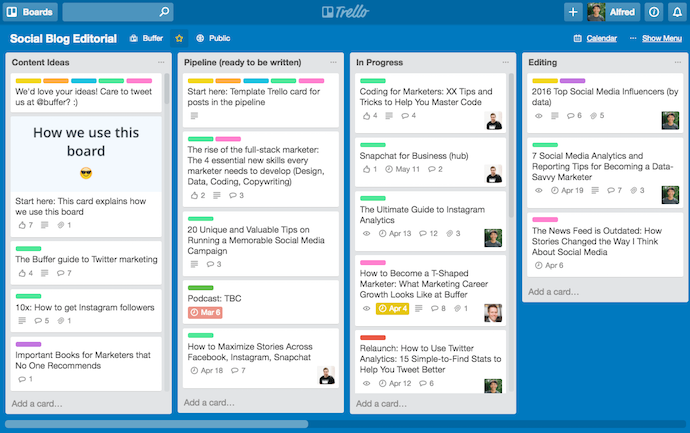The 13 Best Email Template Builders for Any Budget
Email marketing is an undeniably powerful strategy for lead acquisition and customer retention — in fact, 59% of marketers say email is their biggest source of ROI, and 93% use email as a major channel for content distribution. Of course, creating an email marketing campaign isn’t easy, and it might require you to build a template using HTML so you’re not designing and altering every new email from scratch. Thankfully, there are dozens of email template builders available, all of which can help you intuitively and quickly create new email templates for your upcoming campaigns. Then again, the fact that there are dozens of tools available can pose a challenge — how are you supposed to know which template builder will best suit your needs? Fortunately, you’re in luck. We’ve done the homework for you, compiling a list of our 13 favorite email template builders, complete with pricing, screenshots, and a general overview of each app’s unique features. Keep reading to choose the best email template builder for your company. But first — why do you need an email template builder, anyway? Why You Need an Email Template Builder Email marketing remains one of the highest-ROI marketing strategies, in part because of how easy and inexpensive it is to create a campaign, but if you’re designing and sending emails on a frequent basis, you’ll need additional support to work efficiently—and maximize your results. An email template builder grants you several advantages: Better design features. Without a template builder, you may struggle to arrange your content in blocks as you want, or add videos to your email. Initial time savings. Most email template builders rely on intuitive mechanics, like drag-and-drop editors, so you can design your emails faster. Long-term time savings. Creating a library of email templates can save you a ton of time long-term, allowing you to quickly choose and lightly edit past templates for new emails. Replicability. Did you see impressive results with your most recent campaign? With an email template builder, you can easily replicate it with some minor tweaks in the future. Analytics. Most email template builders also feature built-in analytics, which you can use to study your past email marketing efforts and make improvements to your approach. Additionally, depending on the email template builder you’re using, you may have access to even more features. Let’s dive into some of the best builders, next. The Best Email Template Builders 1. HubSpot HubSpot offers a comprehensive, start-to-finish solution for all your marketing needs. You can create a sleek, on-brand email campaign using HubSpot’s drag-and-drop editor, and customize the template to match your brand and align with your goals. Additionally, you can customize each email depending on your recipient’s lifecycle stage, list membership, or any information in their contact records to ensure each email is designed for optimal conversions. Best of all, the email tool provides top-notch analytics and A/B testing tools so you can continue to refine your marketing strategy over time. Unique Features Analytics to provide deep insights into your email success rates, including open-rate, most popular links clicked in an email, who engages with each email, when and on which device, and what emails perform best. Tailor each email to individual subscribers based on lifecycle stage, list membership, or any other contact information to serve the best calls-to-action to segmented groups. Ability to run A/B tests to improve open-rates and clickthroughs. More than 100 email templates available by default. Custom landing page creation tools. Advanced social sharing options. Integrations with other marketing tools (more than 300 third-party apps). 24/7 support from customer service reps. Pricing You can get started with HubSpot’s email tool for free. Alternatively, if you’re already a HubSpot customer (professional or enterprise), the email tool is already included. 2. MailChimp MailChimp is one of the top names in email marketing, in part because of its accessibility. It’s super easy to learn and build your first few email templates, and you can get started right now with a free plan. As you scale your business, you’ll find additional options, features, and tools for your needs. Image Source Unique Features More than 100 email templates available by default. Custom landing page creation tools. Advanced social sharing options. Integrations with other marketing tools (more than 300 third-party apps). 24/7 support from customer service reps. Pricing MailChimp offers a free plan that provides basic templates, marketing CRM, surveys, and even website creation. At $9.99 per month, you’ll get additional support, custom branding, A/B testing, and all email templates. To get access to custom templates, retargeting ads, and better audience insights, you’ll need the Standard plan at $14.99 per month. Advanced plans, including a Premium tier at $299.00 per month, are also available, and offer features like advanced segmentation, multivariate testing, and more. 3. BEE Free BEE Free is a free online email editor that has been used by more than a million people. In just a few clicks, you can get started designing your first email template — or use one of the 150 templates currently available by default. It also offers free design ideas on its own blog. Image Source Unique Features 150 predesigned templates (and additional paid templates). Full responsiveness for mobile friendly designs. Integration with many SaaS apps. Options to pick up where you left off. Pricing BEE Free, as you might have guessed, is free. You can drag-and-drop to create emails without even needing to sign up. However, you may eventually want to upgrade to one of three BEE Pro packages, which are targeted to freelancers, marketing teams, and agencies. Pro plans start at $15 per month. 4. Mosaico Mosaico.io is an open source email template builder, which is something of a rarity. You won’t find any predesigned templates, as you would with other email template builders, but you will be able to alter the tool however you see fit. Image Source Unique Features A unique click-based design tool, abandoning the traditional “drag-and-drop” model. Community support, due to its open source nature.
The 13 Best Email Template Builders for Any Budget Read More »